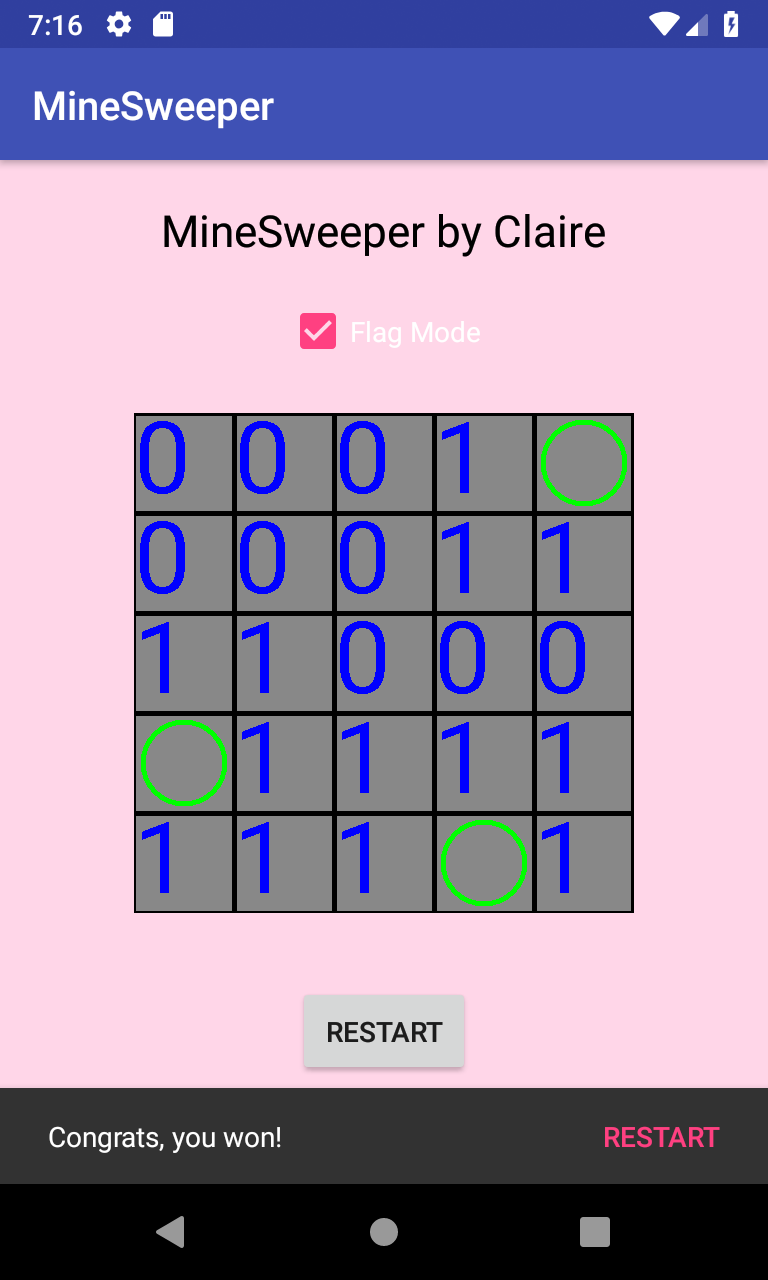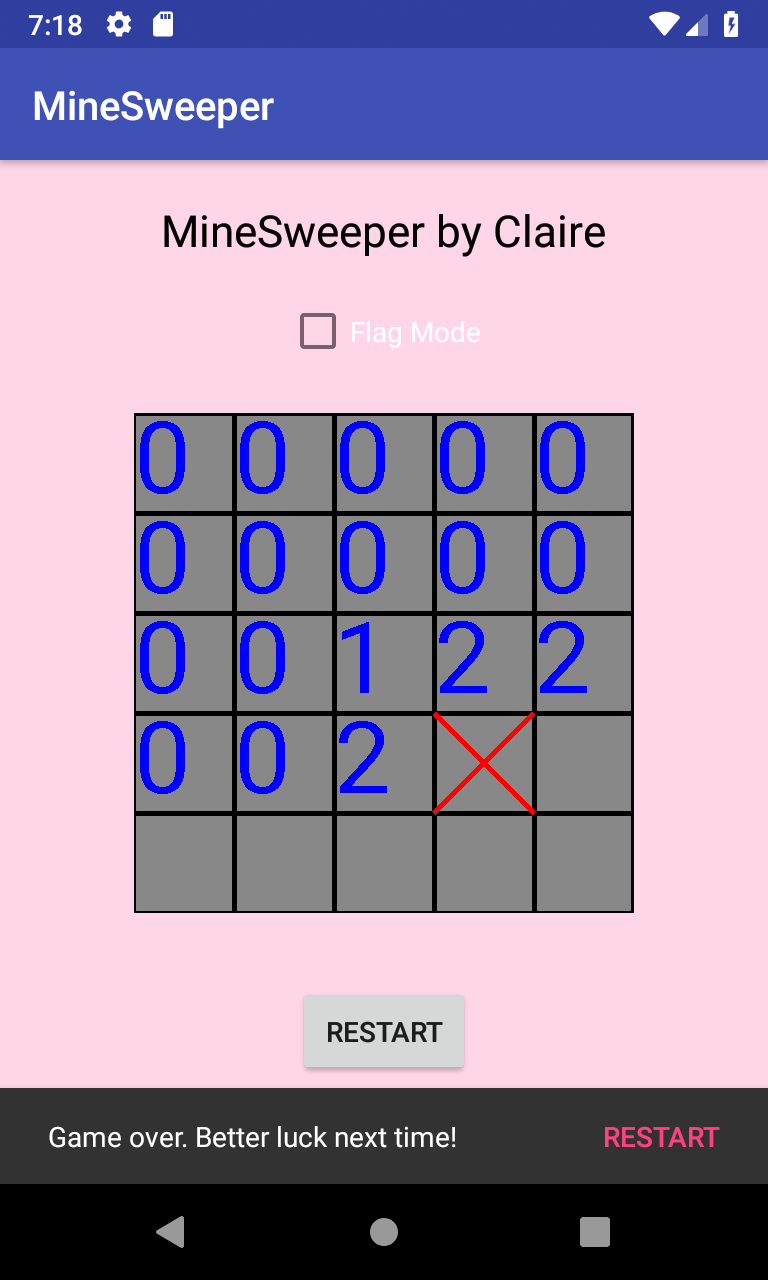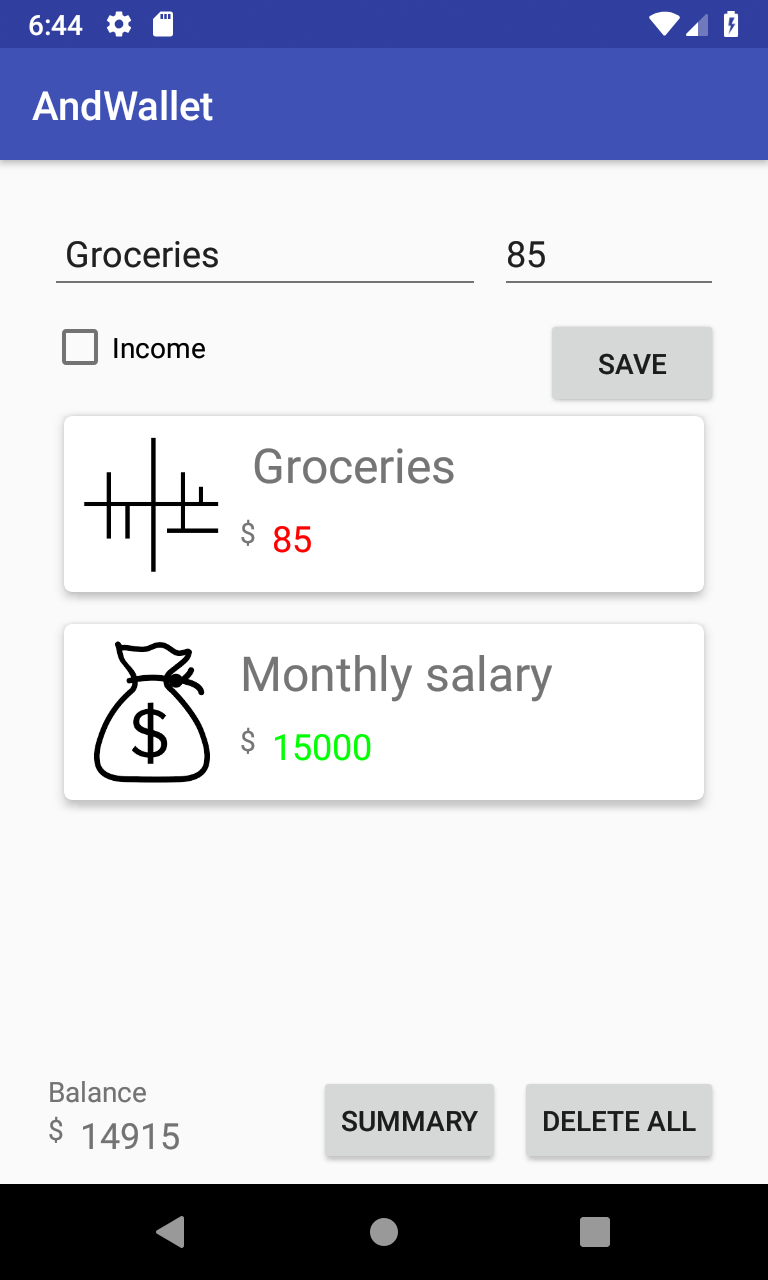
Android Apps
In fall of 2018, I studied at the Aquincum Institute of Technology in Budapest, HU. While I was there, I took a class on mobile app development, working specifically with Android development in Kotlin using Android Studio. Over the course of the semester, I built half a dozen apps from scratch in addition to working with in-class demo developments. Presented here are a selection of my assignments.
Skip ahead to an individual app:
Weather
This app was assigned as a way to practice network communication, HTTP protocol, JSON parsing, and using the external libraries Retrofit and Glide in Android. The app uses weather information from OpenWeatherMap and contains two activities: a list of cities that the user stores in the application, and the activity that displays a city's weather information once a city is selected. View my code.
Adding cities is done with a dialog, and city names are saved in a local database, so users can exit or quit the app and not lose the saved cities.
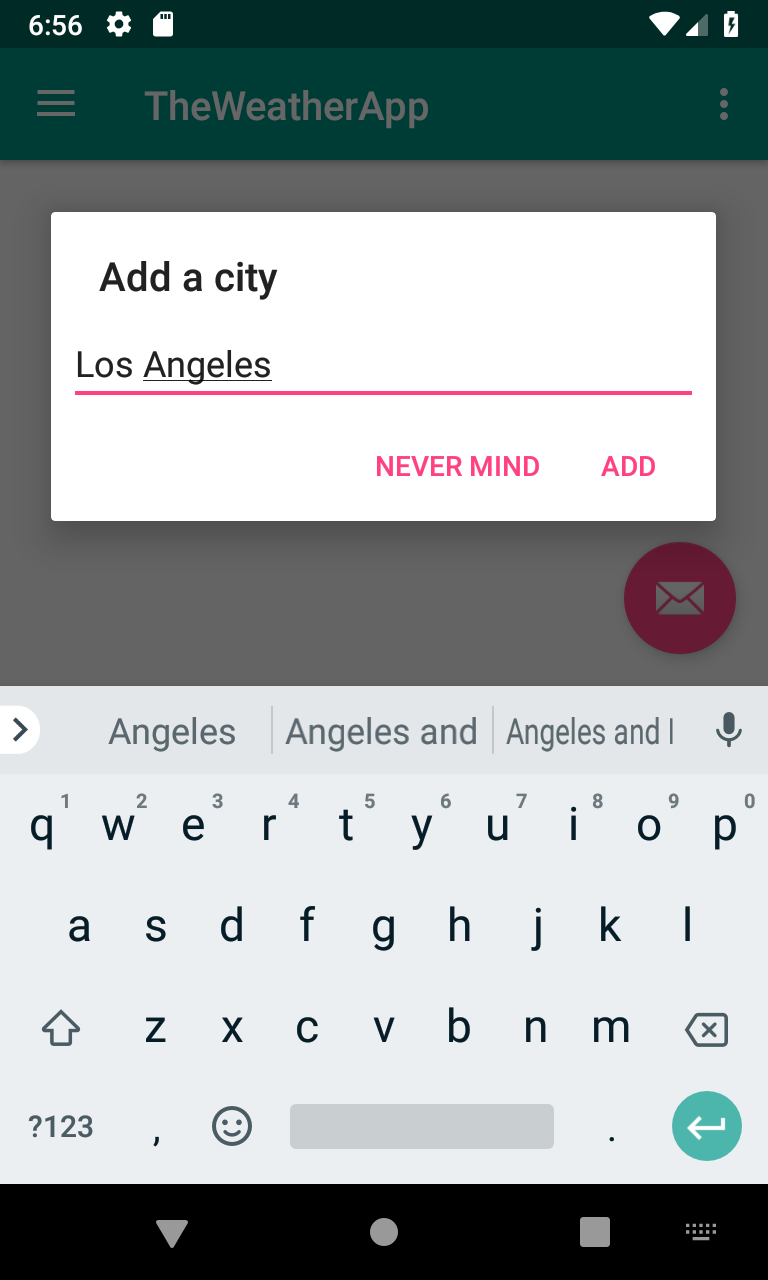
The city list activity contains a RecyclerView that supports adding and removing cities.
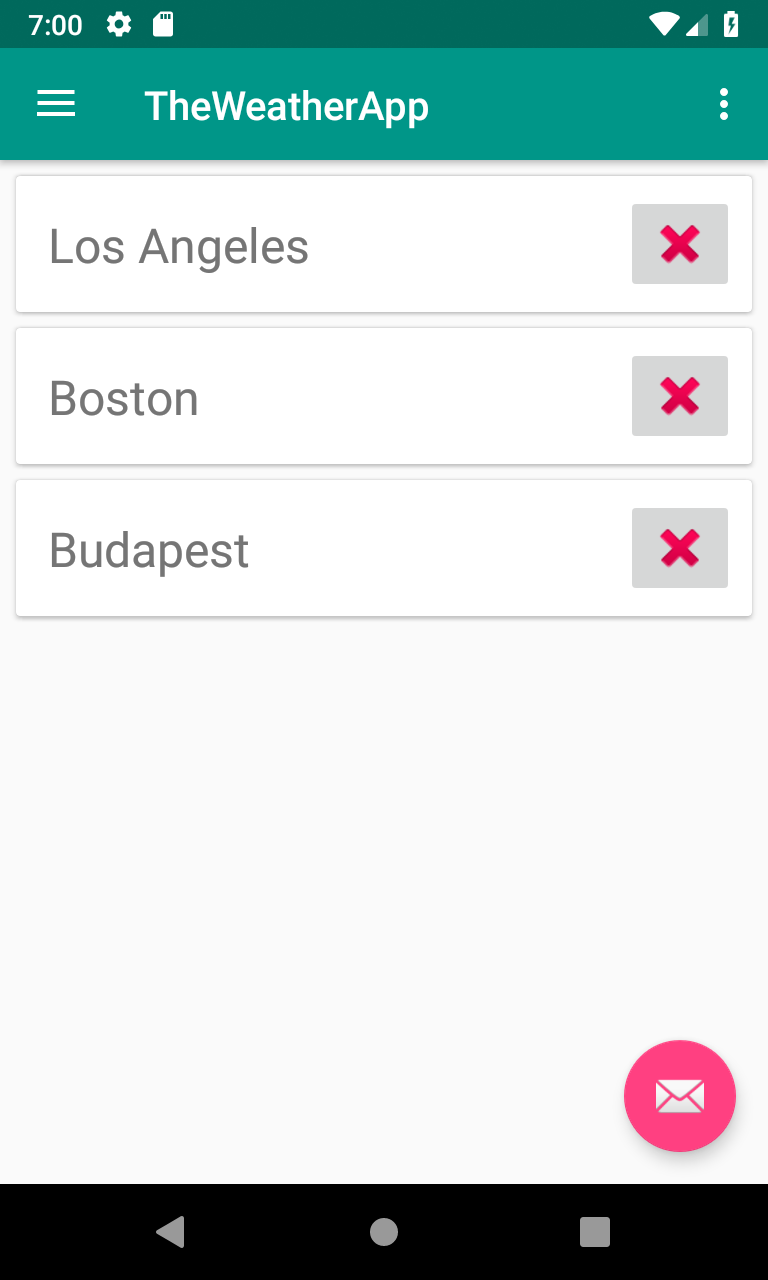
The weather details appear when a city name is clicked.
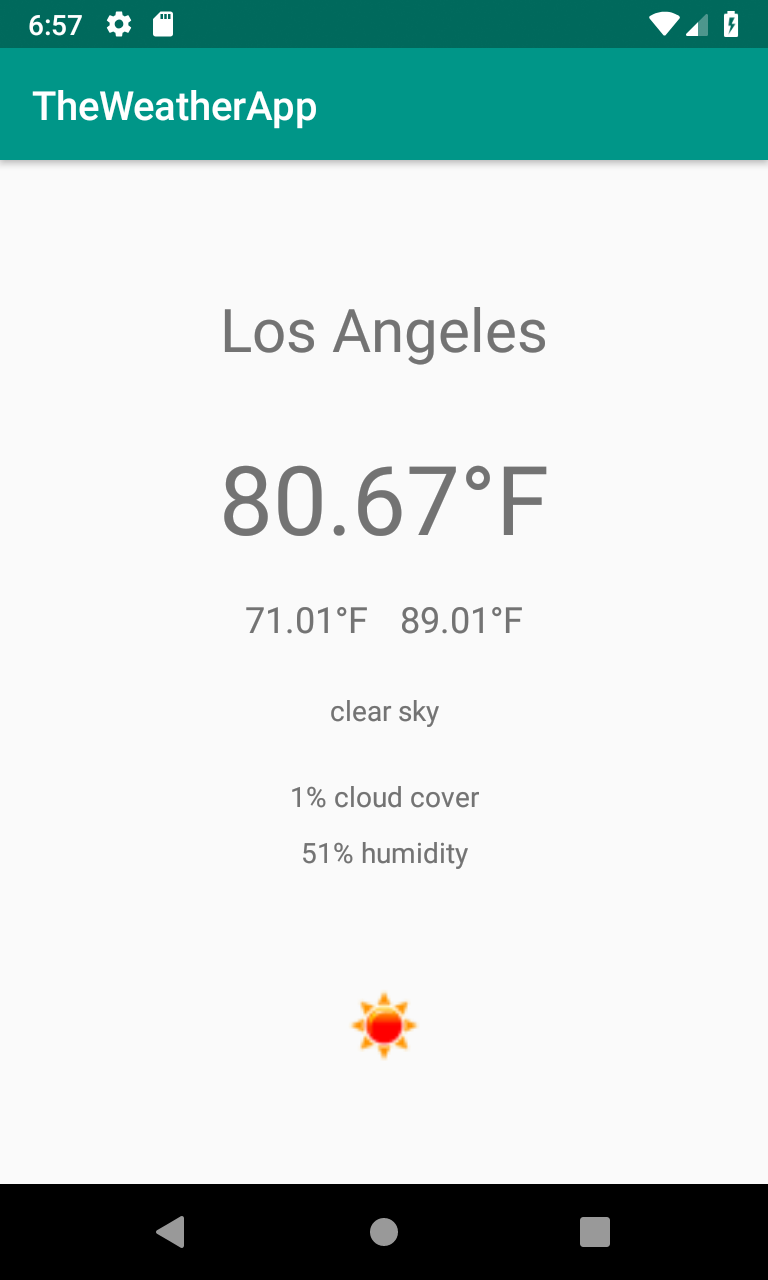
Financial Tracking
This assignment's task was to create an app that could keep track of income and expenditures. It was meant as practice with RecyclerViews, CardViews, local storage, and multiple activities. View my code.
The app opens with a login activity that requires a pin from the user.
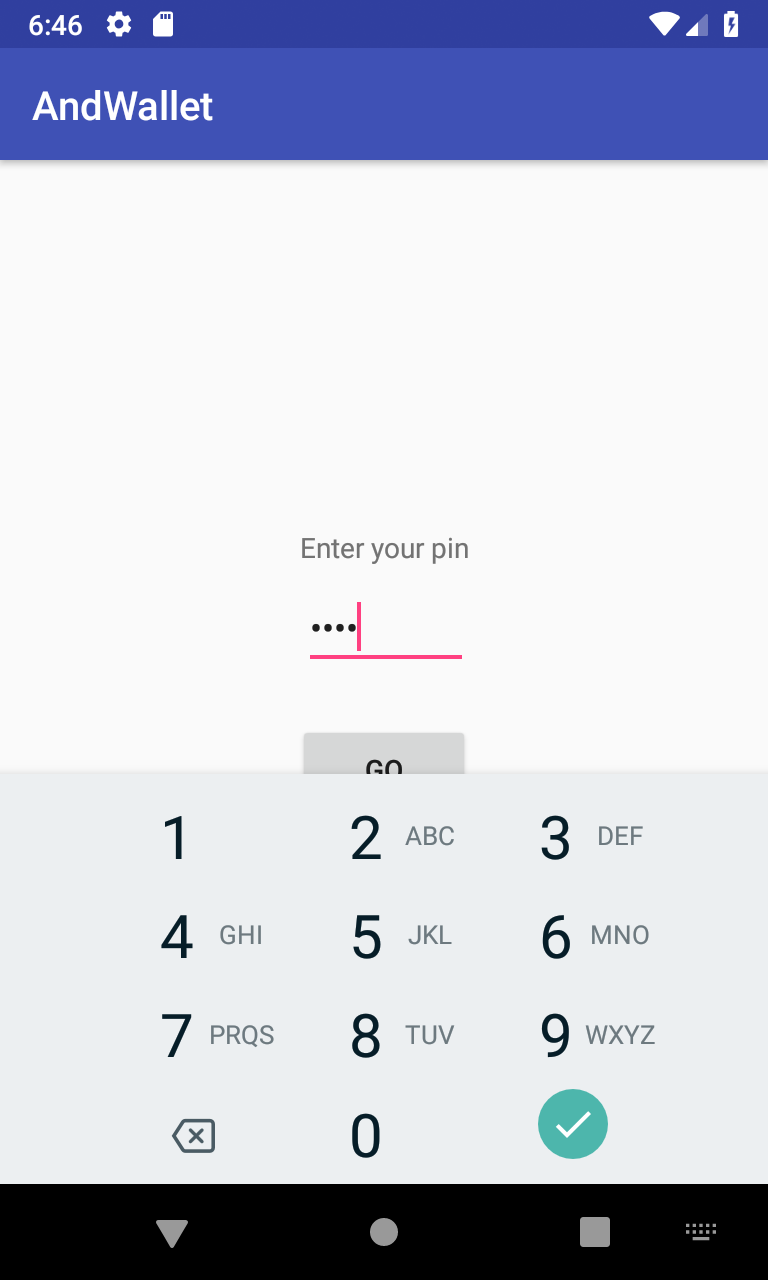
The main activity allows users to add incomes and expenses to a list.
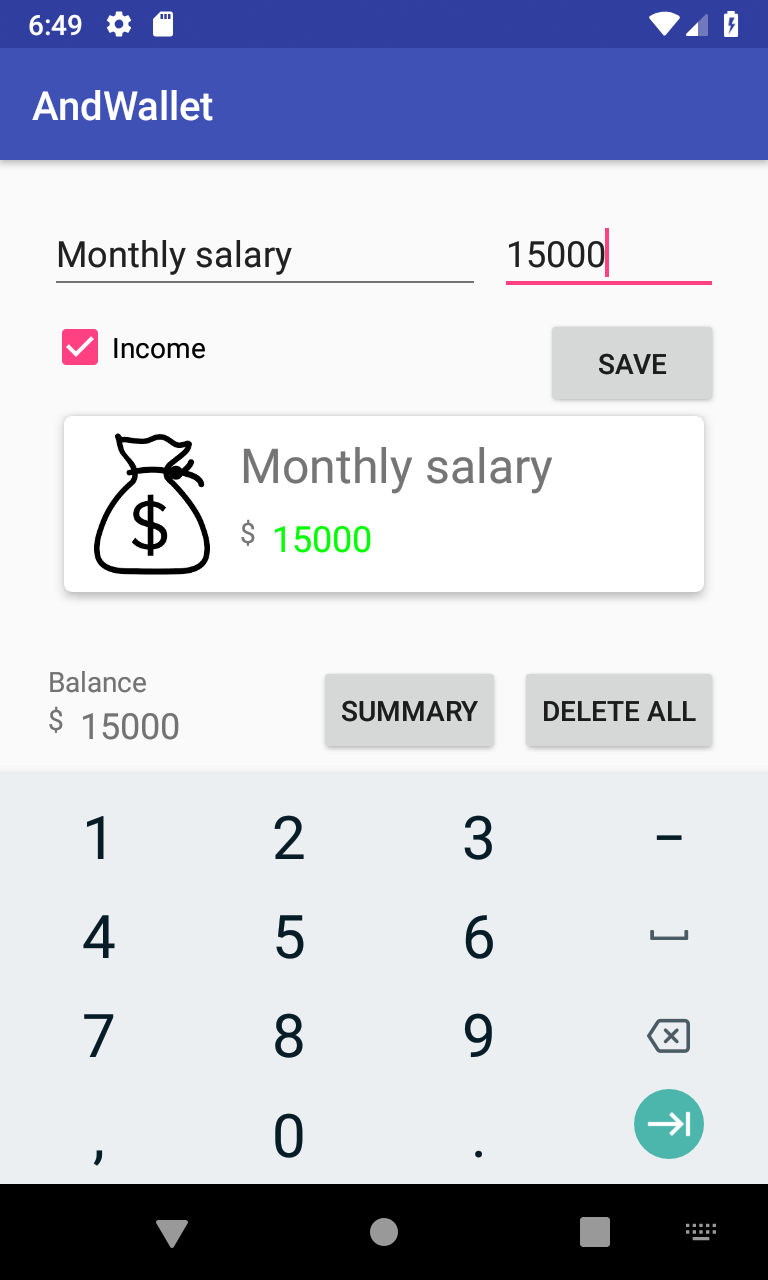
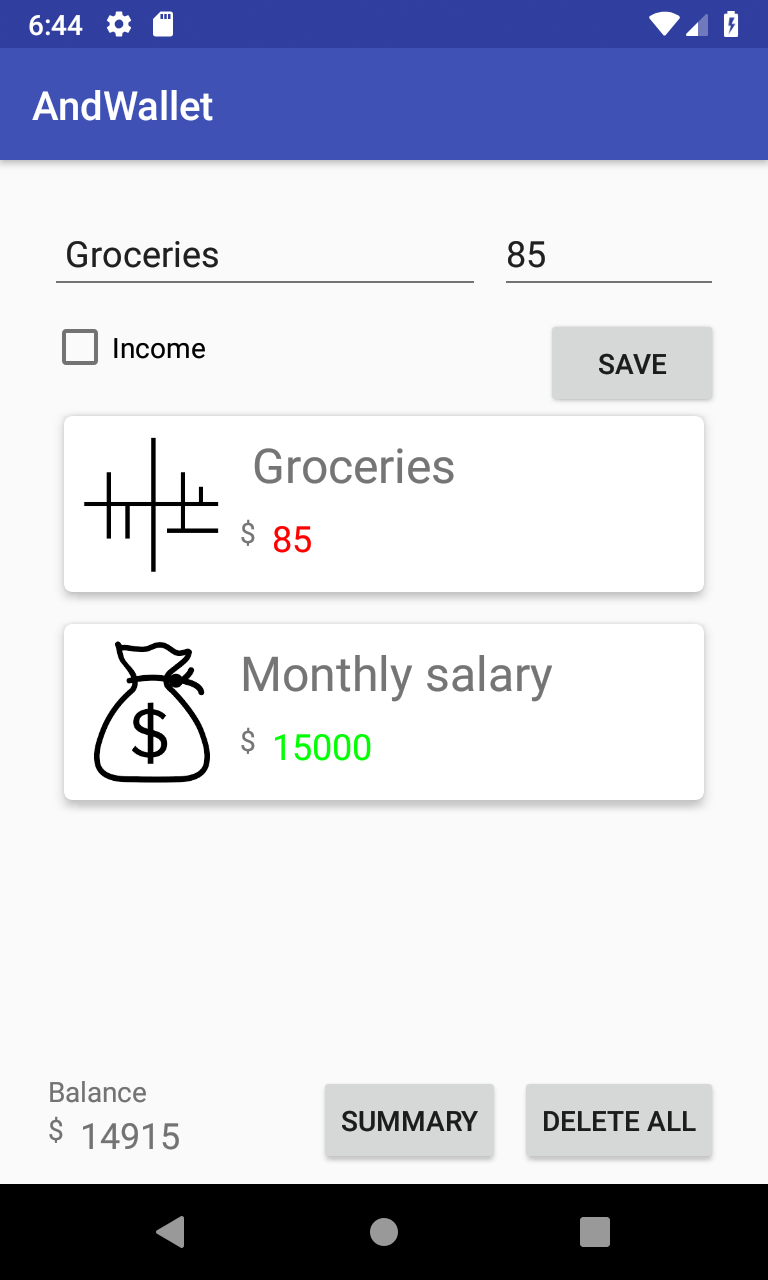
Once the user has entered some information, they can view a summary of their finances.
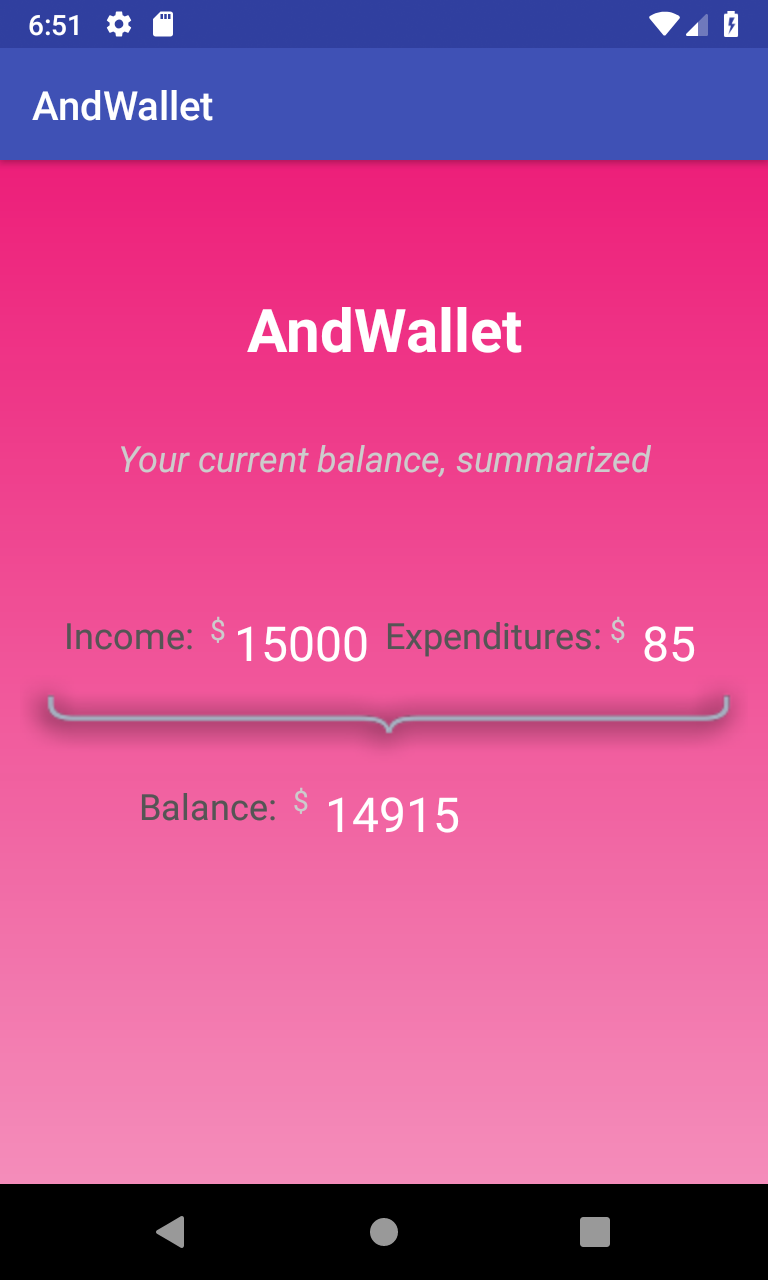
Shopping List
This assignment was meant as practice with multiple activities, lists in a RecyclerView, animations, and persistent local data storage. The task was to implement a basic shopping list application where users could see the items they want to buy and mark items that have already been bought. View my code.
The app opens with a splash activity that animates a shopping cart logo that Claire made in Adobe Illustrator. The main activity opens after 3 seconds.
On the main activity, a user can add an item in a dialog that specifies what the item is, how much it costs, what category it belongs to (choosing from food, toiletries, clothes, and electronics), and an optional brief description.
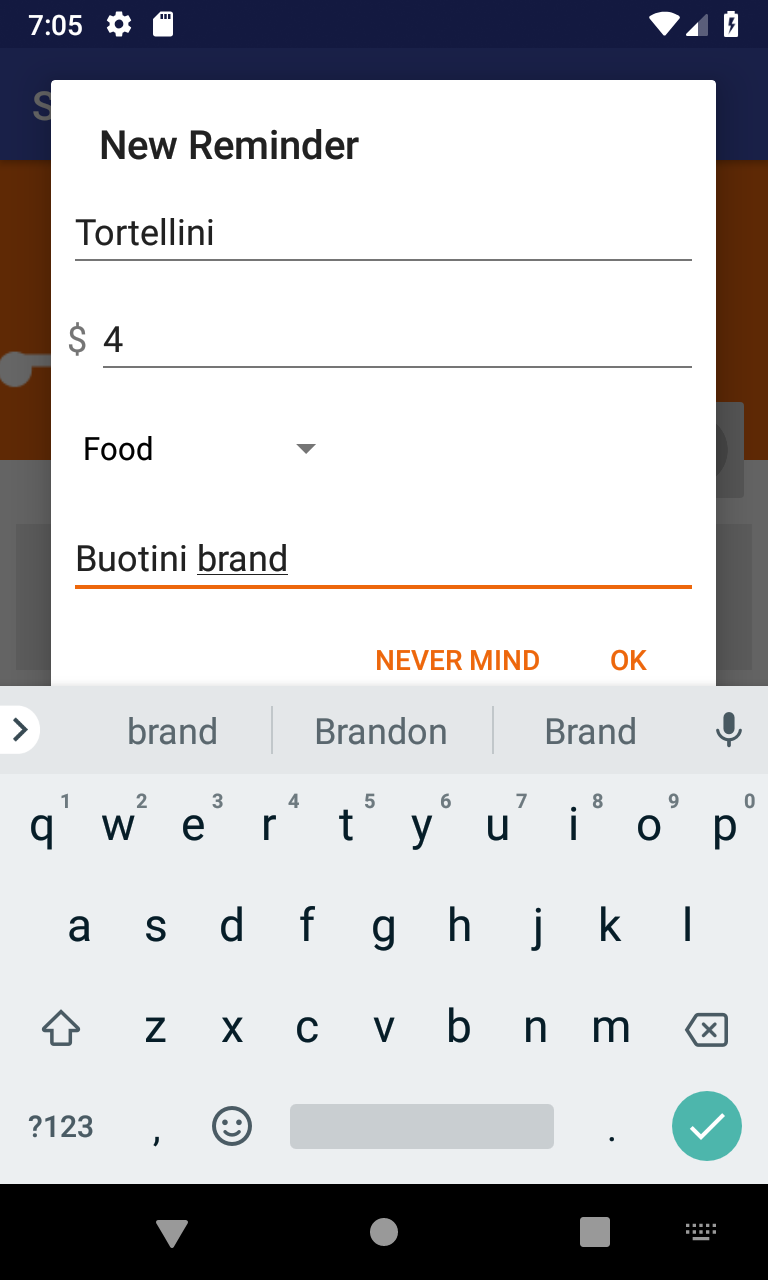
Once items have been added, a user can view their items in a list. From the list, they can edit individual items, mark them as bought, or delete them. There is also an option to delete the entire list. Each item has a icon that depends on the item category (icons also designed by Claire).
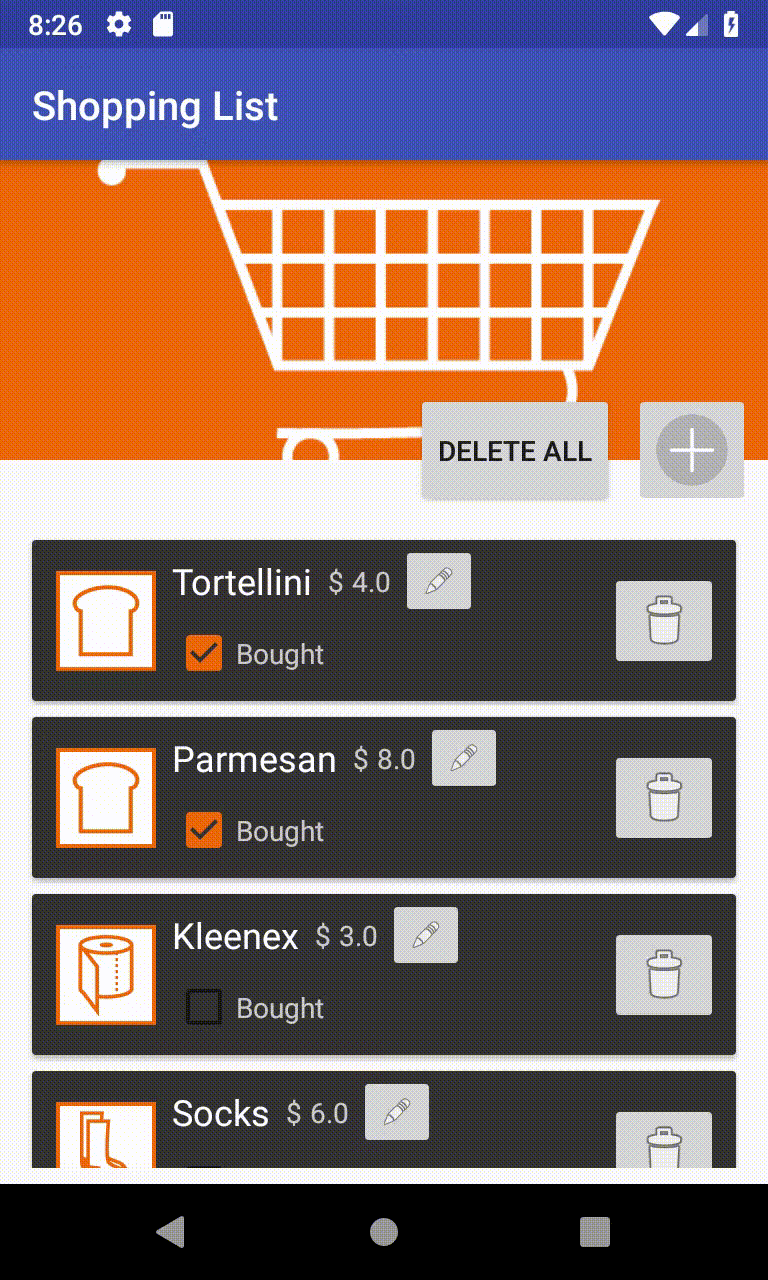
Minesweeper
This app was the course's very first assignment. Its objective was to create familiarity with Kotlin programming, activity creation, creating user interfaces with XML, custom views, and basic View components. The task was to implement a basic Minesweeper game with the following limitations:
- 5x5 game area
- 3 mines
- UI includes a toggle to determine if clicking a field "tries" that field or places a flag
- Trying a field with a mine or flagging a field without one both result in the game ending
- Trying a field without a mine places a number in that field indicating how many mines are nearby
- Game outcome is indicated with a Snackbar notification
- The user has the option to restart at any time